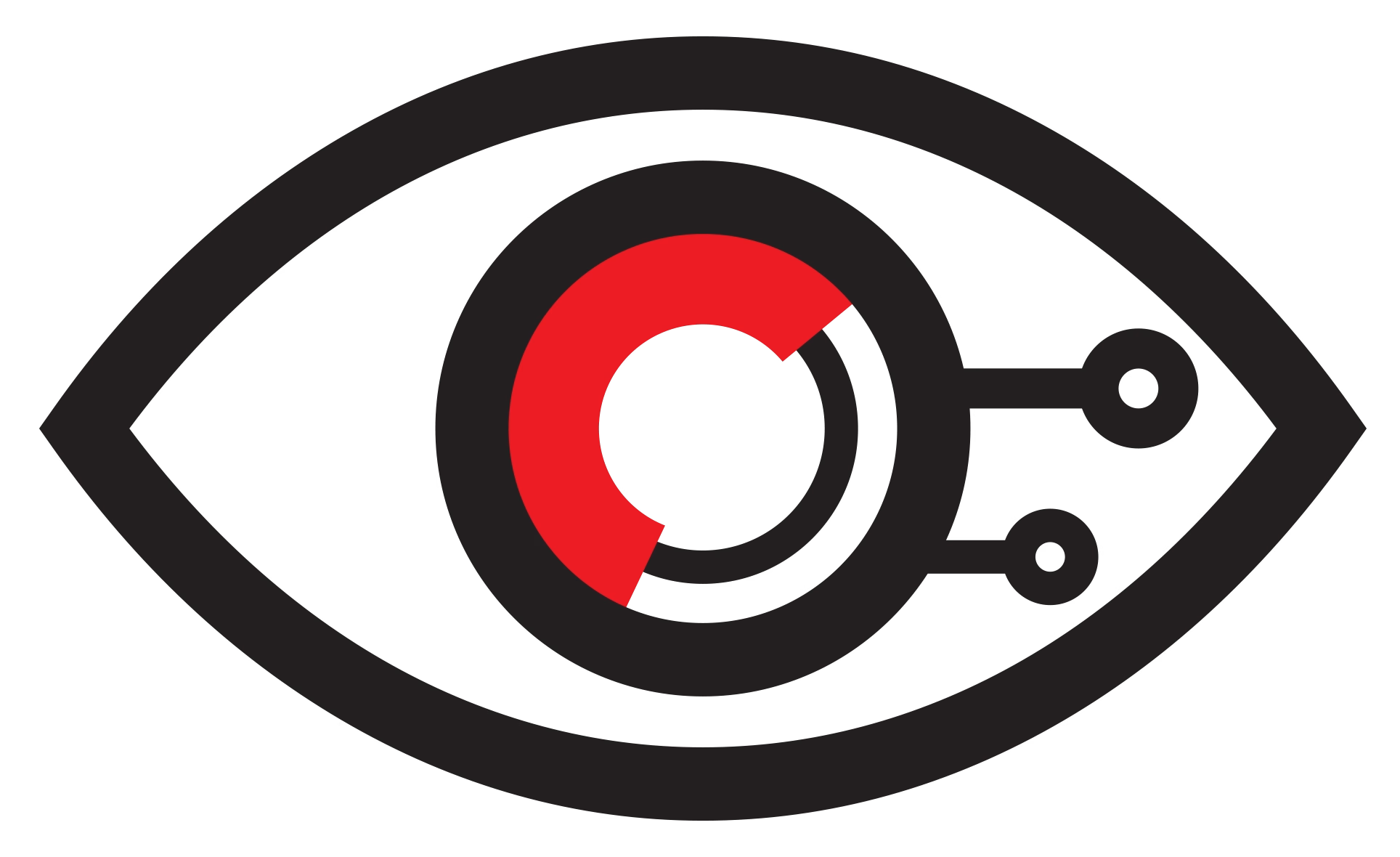90%
of cyber attacks start with human error
75%
of people reuse passwords across accounts
3x
more phishing attacks since 2020
Seeing Through Digital Deception
At HackAware, we believe that awareness is protection. Every password changed, every fake site spotted, and every hesitation before a click counts.
Awareness
Learn to recognize digital deception.
Verification
Trust nothing until confirmed.
Prevention
Build strong habits early.
Recovery
Back up and move forward.
Common Digital Defenses
Your biggest defense isn’t an app — it’s awareness. Caution isn’t fear. It’s foresight.

Secure Accounts
Weak, reused, or leaked passwords allow attackers to access several accounts in seconds. Once one login is compromised, everything linked to it — your email, social media, and finances — can fall together.

Safe Devices
Outdated systems and unsafe apps open the door to silent malware infections. A single malicious file or missed update can let hackers steal data, spy through your camera, or lock your device.

Private Data
Every personal detail shared online — ID numbers, phone, or location — helps attackers build your digital profile. Once leaked or sold, it can be used to impersonate you for fraud or scams.

Smart Browsing
Fake websites, pop-ups, and phishing pages mimic trusted brands to steal passwords or payment info. Even one careless click can hand over your entire digital identity to a scammer.

Everyday Habits
Cybersecurity isn’t just tools — it’s habits. Ignoring updates, reusing passwords, or leaving accounts signed in makes attackers’ jobs easier, even if you think you’re being cautious.

Spotting Scams
Scammers prey on emotion — urgency, fear, or greed. They make fake offers or threats to trick victims into sending money or private information before realizing it’s a trap.

Too Good to Be True
Scams often promise guaranteed profit, easy loans, or dream jobs. These traps use fake success stories and urgency to make you pay upfront or share confidential details.

Zero Trust Mindset
Trusting too easily — whether it’s a familiar name, number, or logo — can be dangerous. Attackers rely on misplaced trust more than technology to break your defenses.

Backup & Recovery
Ransomware, hardware failure, or accidental deletion can erase years of data instantly. Without secure backups, recovering personal or business files becomes nearly impossible.

Family Safety
Cyber threats target everyone — from kids to elders. One unsafe click, shared password, or forwarded message can put your entire family’s data and finances at risk.
Your Digital Defense Checklist
Myths Vs. Reality
|
Myth |
Reality |
|---|---|
|
“Hackers only target big companies.” |
Most breaches begin with individuals. |
|
“Macs and iPhones can’t be hacked.” |
Any connected device can be exploited. |
|
“Antivirus alone keeps me safe.” |
Awareness and updates matter more. |
|
“Strong passwords make me invincible.” |
Combine them with 2FA and caution. |
|
“I’d notice if I were hacked.” |
Many victims never realize until too late. |
Defend smarter, together
You don’t need to be an expert to stay safe. Every alert mind contributes to a safer digital world.
Start with one habit, one account, one conversation. Cybersecurity is not a job title — it’s a shared responsibility.
Know the threat. Stop the attack.